Schéma
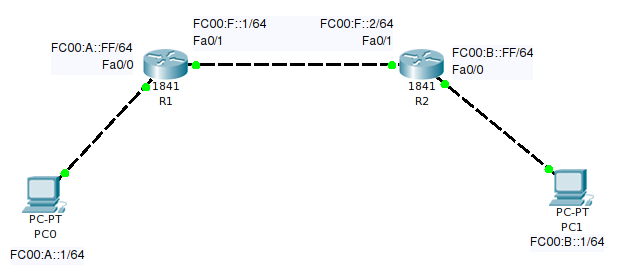
Configuration initiale des Routeurs
Les PC ont été configurés avec les adresses IP du schéma :
PC0
IP : FC00:A::1/64
GW : FC00:A::FF
GW : FC00:A::FF
PC1
IP : FC00:B::1/64
GW : FC00:B::FF
GW : FC00:B::FF
Routeur 1 : R1
Code BASH :
Router>en
Router#conf t
Router(config)#hostname R1
R1(config)#no ip domain-lookup
R1(config)#interface fa0/0
R1(config-if)#ipv6 address FC00:A::FF/64
R1(config-if)#no shutdown
R1(config-if)#exit
R1(config)#interface fa0/1
R1(config-if)#ipv6 address FC00:F::1/64
R1(config-if)#no shutdown
R1(config-if)#exit
R1(config)#exit
R1#wr
Building configuration...
[OK]
R1#
Routeur 2 : R2
Code BASH :
Router>en
Router#conf t
Router(config)#hostname R2
R2(config)#no ip domain-lookup
R2(config)#interface fa0/0
R2(config-if)#ipv6 address FC00:b::FF/64
R2(config-if)#no shutdown
R2(config-if)#exit
R2(config)#interface fa0/1
R2(config-if)#ipv6 address FC00:F::2/64
R2(config-if)#no shutdown
R2(config-if)#exit
R2(config)#exit
R2#wr
Building configuration...
[OK]
R2#
Configuration de RIP-ng sur les routeurs
R1
Code BASH :
R1>en
R1#conf t
R1(config)#ipv6 unicast-routing
R1(config)#interface fa0/1
R1(config-if)#ipv6 rip LT enable
R1(config-if)#exit
R1(config)#interface fa0/0
R1(config-if)#ipv6 rip LT enable
R1(config-if)#exit
R1(config)#exit
R1#wr
Building configuration...
[OK]
R1#
R2
Code BASH :
R2#conf t
R2(config)#ipv6 unicast-routing
R2(config)#interface fa0/1
R2(config-if)#ipv6 rip LT enable
R2(config-if)#exit
R2(config)#interface fa0/0
R2(config-if)#ipv6 rip LT enable
R2(config-if)#exit
R2(config)#exit
R2#wr
Building configuration...
[OK]
R2#
Vérification de la propagation des tables de routage
Code BASH :
R1#show ipv6 route
IPv6 Routing Table - 6 entries
Codes: C - Connected, L - Local, S - Static, R - RIP, B - BGP
U - Per-user Static route, M - MIPv6
I1 - ISIS L1, I2 - ISIS L2, IA - ISIS interarea, IS - ISIS summary
O - OSPF intra, OI - OSPF inter, OE1 - OSPF ext 1, OE2 - OSPF ext 2
ON1 - OSPF NSSA ext 1, ON2 - OSPF NSSA ext 2
D - EIGRP, EX - EIGRP external
C FC00:A::/64 [0/0]
via ::, FastEthernet0/0
L FC00:A::FF/128 [0/0]
via ::, FastEthernet0/0
R FC00:B::/64 [120/2]
via FE80::202:17FF:FE8B:8102, FastEthernet0/1
C FC00:F::/64 [0/0]
via ::, FastEthernet0/1
L FC00:F::1/128 [0/0]
via ::, FastEthernet0/1
L FF00::/8 [0/0]
via ::, Null0
Code BASH :
R2#show ipv6 route
IPv6 Routing Table - 6 entries
Codes: C - Connected, L - Local, S - Static, R - RIP, B - BGP
U - Per-user Static route, M - MIPv6
I1 - ISIS L1, I2 - ISIS L2, IA - ISIS interarea, IS - ISIS summary
O - OSPF intra, OI - OSPF inter, OE1 - OSPF ext 1, OE2 - OSPF ext 2
ON1 - OSPF NSSA ext 1, ON2 - OSPF NSSA ext 2
D - EIGRP, EX - EIGRP external
R FC00:A::/64 [120/2]
via FE80::2E0:B0FF:FE7D:B802, FastEthernet0/1
C FC00:B::/64 [0/0]
via ::, FastEthernet0/0
L FC00:B::FF/128 [0/0]
via ::, FastEthernet0/0
C FC00:F::/64 [0/0]
via ::, FastEthernet0/1
L FC00:F::2/128 [0/0]
via ::, FastEthernet0/1
L FF00::/8 [0/0]
via ::, Null0
Vérification de la communication entre les deux PC
Code BASH :
PC>tracert FC00:A::1
Tracing route to FC00:A::1 over a maximum of 30 hops:
1 2 ms 2 ms 2 ms FC00:B::FF
2 8 ms 3 ms 3 ms FC00:F::1
3 18 ms 10 ms 13 ms FC00:A::1
Trace complete.
PC>



No comments:
Post a Comment